Triggered Flows Guide
Triggered flows are an additional way to stay in touch with your subscribers, apart from the initial flows. Learn how to use them to your advantage.

Overview
InboxSuite is an advanced marketing tool for sending 1:1 email communication. Being run by machine learning models and AI, it lets you create your unique content in order to target your subscribers. These unique contents or editorials, as we call them, are the key piece of the email marketing strategy.
It is important to have these unique editorials and map the customer journey steps by selecting the right flow for each editorial type.
As we’ve already covered in the initial flows guide, the journey starts with confirmation flows, then follows up with welcome and editorial flows. However, there are more options to enrich your journey.
Multiple studies show that the attention span has decreased over the years for the subscribers who check and read their emails. This makes it harder for marketers to stay engaged with their subscribers. In order to be able to catch the profile while they are still in the mailbox or target them while they read any of your marketing campaigns, we developed triggered flows.
Getting started
Until this point, you’ve already created the initial customer journey together with your dedicated client success manager and followed the guide related to the initial flows.
It is now time to enrich this journey by adding triggered flows.
Triggered flows are an additional way to stay in touch with your subscribers. These flows are triggered by certain activities such as Open and Click as well as data import.
Thanks to our Website-related events and Global events, your profile’s activity is checked across the product. If the system detects any activity according to the condition selected, your unique editorial will be sent to that profile. Let’s cover how to do that.
How-tos
How to set up triggered flows?
Triggered flows are covered under two different types of events. Website events are related to the events that happen once the subscribers engage with the campaigns that are sent from the client’s website.
Global Events happen when the subscribers engage with the campaigns that are sent from the InboxSuite platform.
Website-Related Events
Open Trigger
You already have knowledge on how to create flows which we covered in our initial flows guide. All you need to do now is to go to the Flows sections again and add a new flow called Open Trigger.
Since this flow will be sent upon opening previously sent flows, it is important to be creative and propose different values to your subscriber. For instance, if you are sending Trivia-related campaigns, you can have Open Trigger flow that will help your profile get double points.
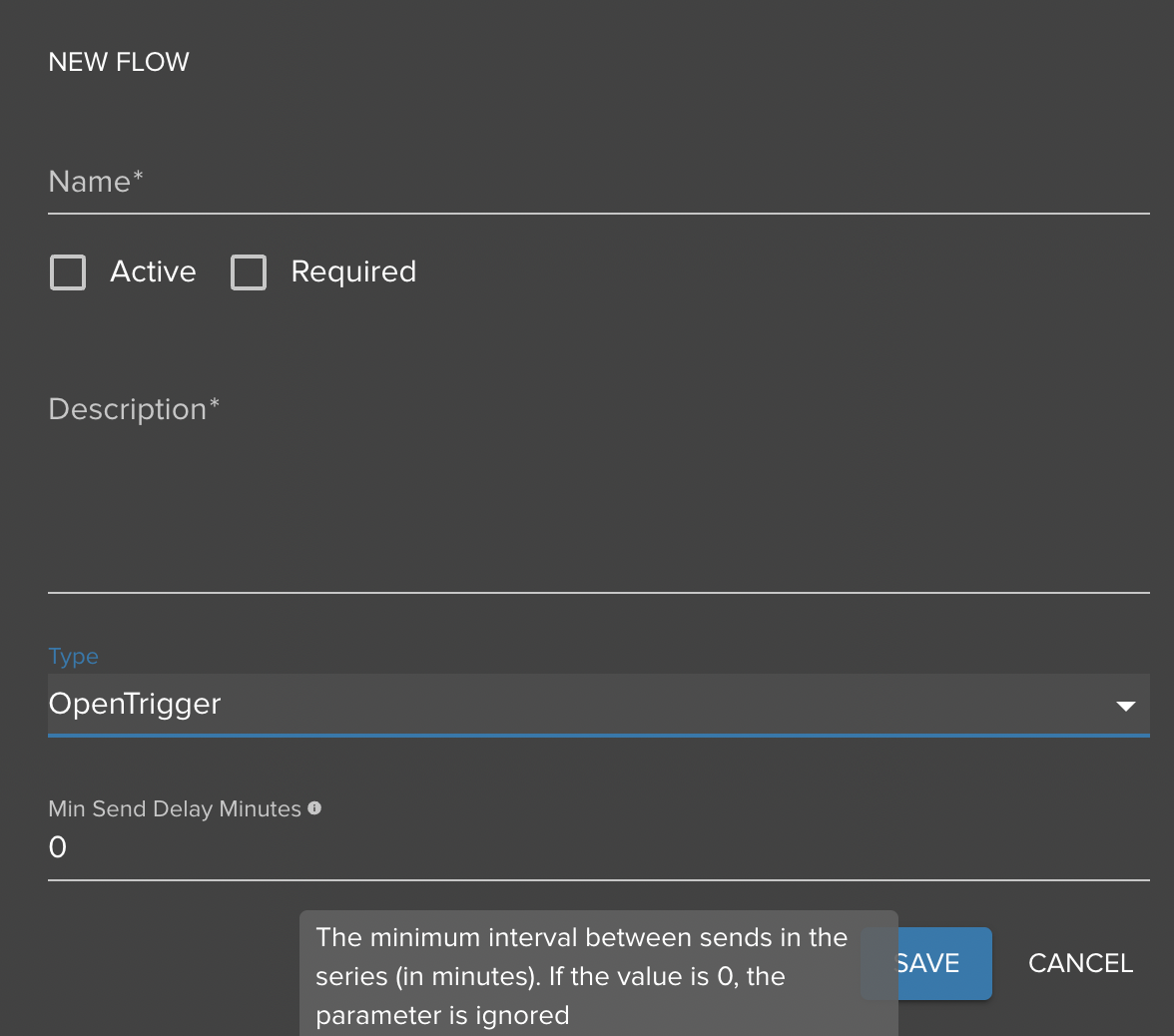
As you can see above, you need to fill the name of the flow, then activate it. If you want all your profiles to be the target of the Open Trigger Flow, then you can also select the required option. Otherwise AI will decide on that.
The last value is related to the Min Send Delay Minutes which helps you define when the Open Trigger message should be sent upon Open activity.
Depending on the business needs, you may want to add delay minutes here. Please contact your dedicated client success manager in order to discuss further if you need to apply a delay or not.
Click Trigger
The Click trigger can be set up exactly as the Open trigger flows.
The only difference between these two triggered flows are the action types.
In the Click trigger, the message will be sent to the profile who performed a click action from the same website.
Global Events
Global Activity Import
You already have knowledge on how to create flows which we covered in our initial flows guide. Now, all you need to do is go to the Flows sections again and add a new flow called Global Activity Trigger.
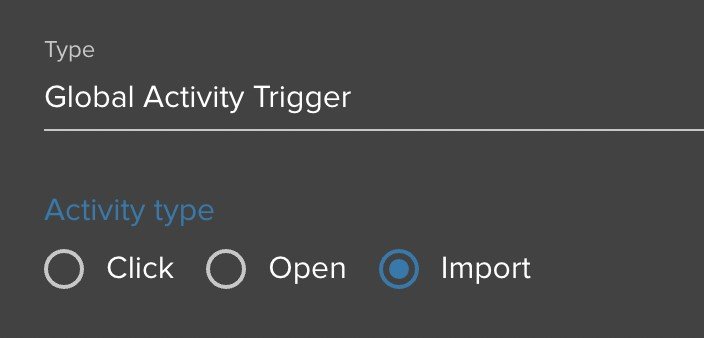
Then, select the Import type as Global Activity Trigger. Next, you need to fill in the remaining settings of the Global Activity Trigger.
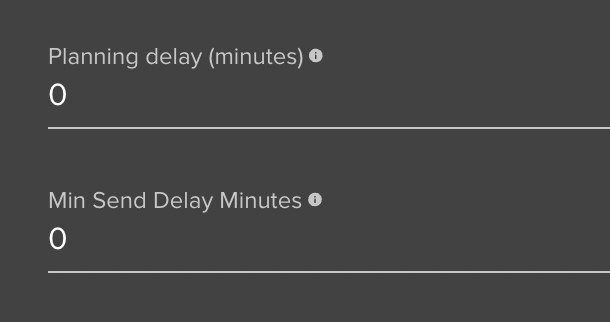
Planning delay in minutes refers to the time interval of this message after the action occurs. If you want triggered flow to be sent immediately, you can leave it as 0.
Min Send Delay Minutes refers to the interval between the unique editorials that are in this Flow type. For instance, if you have 2 Unique Editorials in this flow and you just want to send one of them in a single day, then you can set this value to 1440.
Once you save the Global Activity Trigger - Import Flow and activate it, an automated message will be triggered whenever the platform detects a new import for the same profile from a different DBA. The purpose of this is to catch the profile while the profile is still in the mailbox.
This increases the engagement metrics.
Global Activity Open
Similarly to Global Activity Import, setting up this flow follows the same steps. Once you create a new Global Activity Trigger Flow, you can select the Flow type as Open and fill the remaining settings as described above.
Again, similarly to the Import Trigger, this Open trigger activity will only be triggered once the platform notices any open activity for the same profile from different DBAs.
Then this message will be sent based on your settings.
The purpose of this is to catch the profile while the profile is still in the mailbox. This type of Open trigger differs from the open trigger campaigns that you can set up in the campaign settings.
Open trigger campaigns are only triggered when the profile opens a message coming from the same DBA. The Global Open trigger is triggered when the profile opens a message coming from different DBAs.
This greatly increases your chance of catching the profile while the profile is still active.
Tip: Having Global Open Trigger flow is a good practice to apply especially during warming up.
Global Activity Click
The Global Activity Click trigger can be set up exactly as the Global Activity Open trigger flows.
The only difference between these two triggered flows is the action types.
In the Global Click trigger, the message will be sent to the profile who performed a click action from different DBAs.
Please remember: Global Click Trigger and Click Trigger are two different campaign types.
Click trigger campaigns are only triggered when the profile clicks a message coming from the same DBA. While Global Click trigger is triggered when the profile clicks a message coming from different DBAs.
This greatly increases your chance of catching the profile while the profile is still active.
External Activity Trigger (API)
Up until this moment, we’ve covered only triggered flows that can be triggered by certain actions performed within our platform.
However, you are not limited to performing a triggered action just by the actions performed in our product.
Use Case: It is expected that you also observe your subscribers’ behavior. For instance, when they visit your website, when they check a certain page of your website or a certain product, when they abandon their cart etc. In these scenarios, you can perform a trigger action that would send an encouraging message to your profiles to complete the action they were performing on your website.
This is doable through the ApiRequest flow. The settings of this flow are similar to the settings we covered in the initial flows guide.
|
Name |
Description |
|
Active |
Shows whether the flow is active or inactive. If a flow is inactive, none of the emails from the flow is sent. |
|
Required |
If a flow is required, all the website's subscribers are automatically subscribed to it and do not get unsubscribed from it. |
|
Description |
A textual description of the flows. |
|
Type |
The flow type determines the sending pattern of the flow. |
|
Max Inactive Days (Days count) |
The number of days since the profile’s last activity within which the flow should be sent. If the value is 0, the parameter is disregarded. |
|
Max Planned Emails per hour (count)
(Optional) |
The maximum number of emails per hour that can be sent in the flow. If the value is 0, the number of emails per hour is unlimited. |
|
Max sends to Inactive (Count)
(Optional) |
The maximum number of emails that can be sent to an inactive profile. If the value is 0, the parameter is disregarded. The system checks the number of emails sent since the last activity. If the number is above the set value, emails will no longer be sent. |
|
Min Send Delay Minutes
(Optional) |
The minimum interval between sends in the flow (in minutes). If the value is 0, the parameter is disregarded. |
Summary
In InboxSuite, all the customer journey is automated by AI. It is important to create a journey that fits your subscribers’ profile. But it is also important to enrich this journey by creating additional triggered flows which could increase your engagement metrics greatly.
Read also
Black Friday email strategies, tactics, and tips to try in 2022
There is one great certainty in life: Black Friday will come around every year, and it will be here faster than you imagine. As the largest sale event of the year, it is a huge opportunity for marketers - especially when it comes to the email strategy. How not to miss it and use it wisely? What results should I expect? What types of emails perform best? Should I use automation? Is there technology that can improve my Black Friday efforts? How should a perfect email be designed? How to write a good email subject line? On the Black Friday eve, you may ask yourself many questions. The InboxSuite team provides answers and presents best strategies, tactics, and tips for the best selling event of the year.
7 Ways to Increase Results Using Artificial Intelligence
Artificial intelligence’s rapid development made this technology accessible to many industries and professionals, including marketers. Introducing AI to your email marketing activities is now easier than you think. Let’s dive in and learn more about how you can improve your email marketing results with the help of AI.
How Can Using AI in Email Marketing Help You Tackle Apple’s Privacy Changes with iOS 15?
For the last month, the most popular discussion topic in the email marketing community are Apple’s latest privacy updates. How will this change affect email marketing programs? Is it another apocalypse time for email? What can email marketers do to prepare and how can AI help us evolve our email marketing program? We’ll have a deep dive into the topic, bring you suggestions from experts, and help you become bulletproof for any regulation updates. Buckle up!
 Resources
Resources


