Initial Flows Guide
With initial flows you make sure AI onboards your profiles in a way that it sends the right message to the right person at the right time. Learn how.

Overview
InboxSuite is an advanced marketing tool for sending 1:1 email communication. Being run by machine learning models and AI, the ultimate goal of our tool is to send the right message to the right person at the right time. How do you make sure that AI is able to onboard your profiles in a way that it sends the right message to the right person at the right time?
The answer is simple: Flows.
Flows are what we call customer journeys of the profiles. Each journey starts with confirmation flows and follows up with welcome flows. Based on subscribers’ engagement, profiles are later on clustered according to their interest groups.
Getting started
Once you speak with your dedicated client success manager and outline the email strategy, as well as customer journey steps, you will be able to create initial flows together with your client success manager.
This will allow you to automate the entire customer journey from start to finish and rely on AI algorithms to decide which stage your profile should be at.
Basic Initial Flow looks like in the image below. You can make it customizable after discussing with your client success manager.
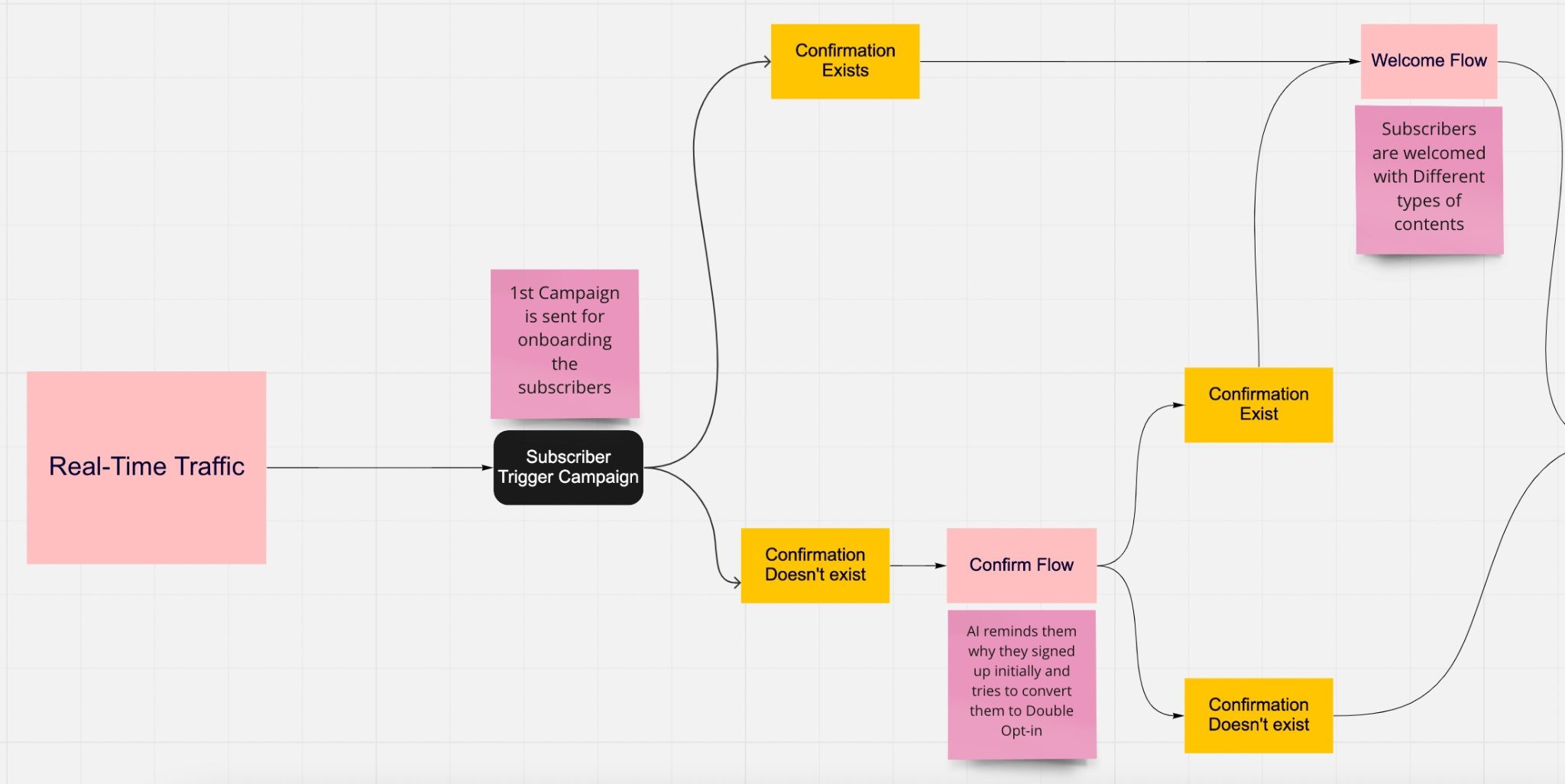
How-tos
How to set up initial flows?
So far you have decided on your initial email strategy and, together with your customer success manager, you created a scheme for initial flows.
Now it is time to create these flows within your account. First step is to click Emails → Flows in the navigation menu on the left after you login to your account.
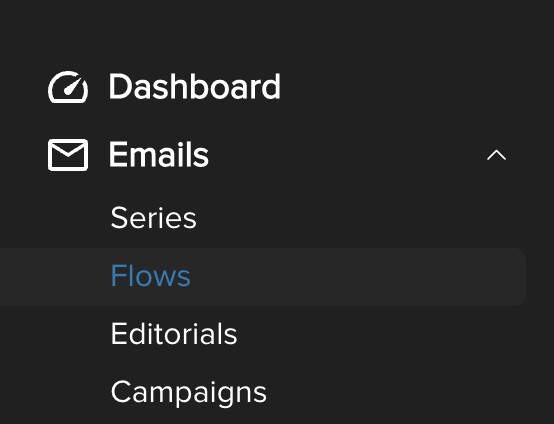
You will notice that we have already pre-created flows for you. We will cover all the flow types except Confirm, Welcome, Reactivation, and Advertisement flows in our Advanced Flows Guide.
Create a new Flow if you see any of the above missing.
We will start with the Confirm Flow type.
Confirm Flows
Confirm Flows are sent to the subscribers who received subscriber trigger campaigns but didn’t click on the ${confirm} link to convert from single opt-in (11 status) to double opt-in (12 status) in the import guide.
These flows are aimed to obtain confirmation from subscribers and AI algorithms usually send around 2 reminders to the profile in order to convert them from single opt-in to double opt-in.
In this flow type, just like in all the remaining flow types, it is recommended to use unique content. It usually helps if the content reminds the profile why they signed up to the website in the first place by sharing the website’s values.
One thing to keep in mind here is to have the properly passed traffic details which we covered in the Onboarding Guide. We will later on analyze the quality of confirmation or conversion by checking traffic reports. This will help you further monetise your traffic resources.
TIP: CTR Optimization is recommended for confirmation flow.
This flow type is important for AI algorithms to initially determine, whether the profile is interested in what they see or not.
Based on whether the ${confirm} click exists or not, the customer journey takes a different path.
Similar to remaining flow types, you will need to fill some flow settings in order for algorithms to work with maximum efficiency.
|
Name |
Description |
|
Active |
Shows whether the flow is active or inactive. If a flow is inactive, none of the emails from the flow is sent. |
|
Required |
If a flow is required, all the website's subscribers are automatically subscribed to it and do not get unsubscribed from it. |
|
Description |
A textual description of the flows. |
|
Type |
The flow type determines the sending pattern of the flow. |
|
Max Inactive Days (Days count) |
The number of days since the profile’s last activity within which the flow should be sent. If the value is 0, the parameter is disregarded. |
|
Max Planned Emails per hour (count)
(Optional) |
The maximum number of emails per hour that can be sent in the flow. If the value is 0, the number of emails per hour is unlimited. |
|
Max sends to Inactive (Count)
(Optional) |
The maximum number of emails that can be sent to an inactive profile. If the value is 0, the parameter is disregarded. The system checks the number of emails sent since the last activity. If the number is above the set value, emails will no longer be sent. |
|
Min Send Delay Minutes
(Optional) |
The minimum interval between sends in the flow (in minutes). If the value is 0, the parameter is disregarded. |
Please note that AI works better if it has full control over sending decisions. However, by using optional features you can interfere with its sending decisions. That being said, please use these optional features cautiously if you really want to interfere with AI decisions.
When to use these Optional Features?
Max Planned Emails per hour - This is used usually when you would like to have control over the volume. It can be useful especially during the warm-up periods when you don’t want to overwhelm fresh IPs with high hourly email traffic.
Max sends to Inactive - This is used especially when you want to exclude inactive users from your marketing practices. AI also has similar features. However, if you already have marketing plans to target inactive users with X amount of emails, you can use this option.
Min Send Delay Minutes - In case you have multiple Editorials in the flow and you don’t want your subscribers to receive different flows in a certain time frame, this feature can be used. For instance, adding a value of 1440 will result in sending one editorial each day from this particular flow.
Welcome Flows
Welcome Flows are sent to the subscribers who received either subscriber trigger campaigns or Confirm Flows and clicked on ${confirm} url.
The profiles that showed clear intention to receive emails and converted double opt-in profiles receive welcome flows.
This flow type aims to welcome the subscribers. Welcome flows usually thank the profiles and remind them that they will start receiving more marketing/newsletter campaigns from the brand.
The welcome flows, just like the confirm flows, have the same flow setting.
TIP: Welcome flows are sent only once. For onboarding chains please set up editorial flows.
Editorial Flows
In Editorial Flows, AI already starts clustering the profiles according to their interests. That’s why we can call this flow type an Interest Flow.
It is recommended at this point to create multiple interest flows that may vary according to your website content. For instance, if you are in the gaming industry, you can create different editorial flows for each type of games.
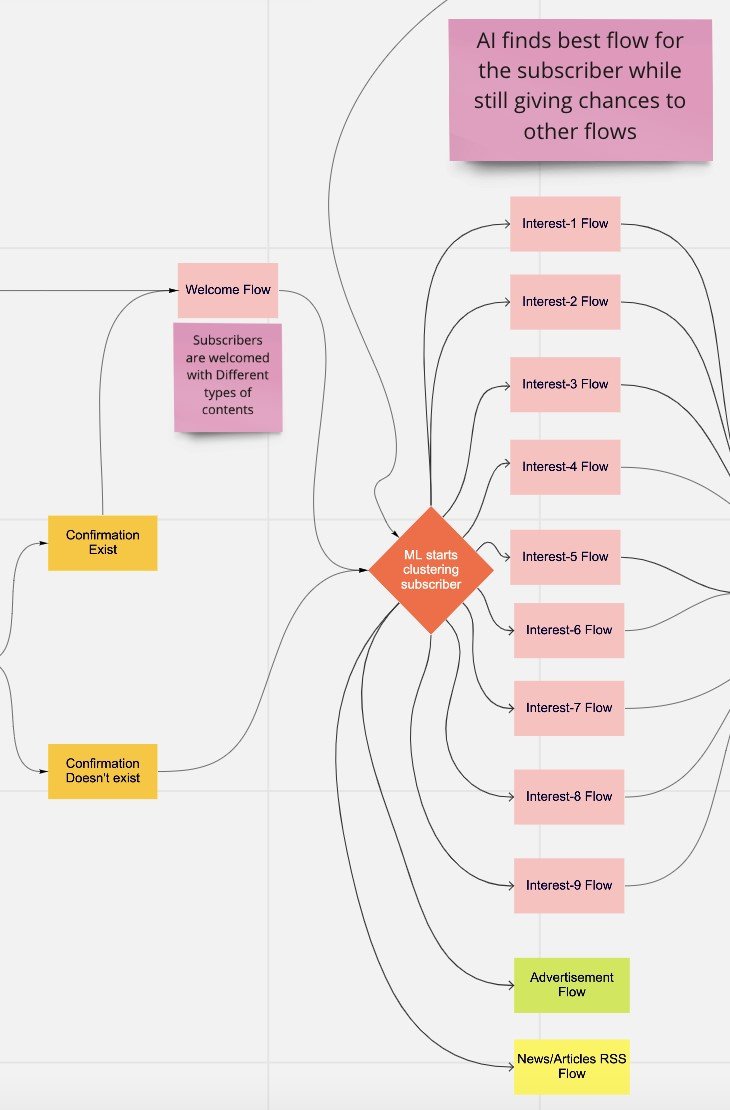
Both profiles that are single opt-in or double opt-in eventually start receiving the Editorial Flow type. As previously mentioned, at this stage AI already clusters your subscribers and tries to find the best content for the profile. But this doesn’t mean that the profile will be completely excluded from receiving other Editorial Flows. It is important for AI to constantly try and test if a profile's interest has changed over time. With this unique solution, you don’t need to worry about trying to segment your subscribers and trying to understand whether their interest has changed or not. The AI will do the job for you.
However, if you still would like to have control, you can subscribe your profiles directly to the Editorial Flows by using our Subscriber Interest Guide.
Similar to Welcome and Confirm Flows, the setting of Editorial Flows is the same.
Advertisement Flows
As a company that uses email marketing to reach their subscribers, it is also expected to run some advertisement campaigns.
For that reason we developed Advertisement Flow. In this Flow type, you can place your unique content about your advertisement.
Once it is activated, subscribers will enter this flow type according to the algorithms and your profiles will receive relevant advertisement offers according to their interests.
It is recommended to mix your advertisement flows with editorial flows. We usually observe good engagement metrics when the ratio is 2 for Editorial and 1 for Advertisement Flow.
Churn Sentiment Flows
We would love to have active profiles forever, unfortunately it is possible that your profile may churn and leave your brand.
How will you understand if a profile churn or not? Traditionally, you could try to segment profiles according to open/click activity but it is too much manual work.
In InboxSuite, we like to automate everything, including detecting churn.
For that reason and in order to try to gain back those profiles, we have developed a Reactivation Flow.
In this Flow type, we remind your profiles why they signed up in the first place and what values they could still gain from receiving your emails.
TIP: The reactivation window is between 7 and 30 days of inactivity for one profile.
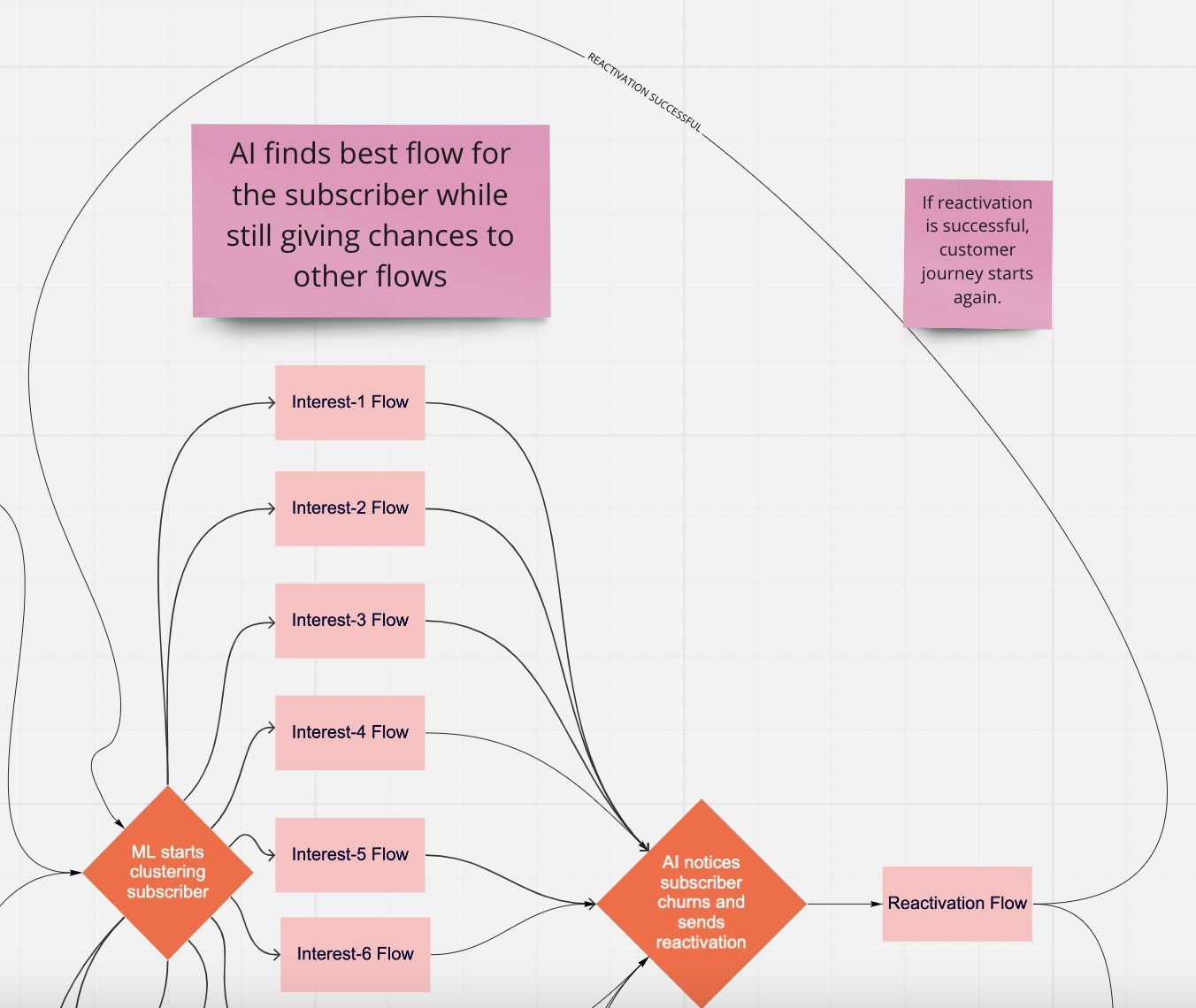
If the Reactivation is successful, AI will continue clustering them and try to find the best content for them to keep these profiles engaged.
If the Reactivation is not successful, then these profiles will stop receiving your emails. It is important to keep list quality as high as possible and that means you should say goodbye to your inactive/disengaged subscribers in order to keep your reputation as high as possible, too.
Summary
In InboxSuite, all the customer journey is automated by AI. It is important to create a journey that fits your subscribers’ profiles. That’s why, with your dedicated client success manager, you will easily map this journey and activate your flows.
Read also
Black Friday email strategies, tactics, and tips to try in 2022
There is one great certainty in life: Black Friday will come around every year, and it will be here faster than you imagine. As the largest sale event of the year, it is a huge opportunity for marketers - especially when it comes to the email strategy. How not to miss it and use it wisely? What results should I expect? What types of emails perform best? Should I use automation? Is there technology that can improve my Black Friday efforts? How should a perfect email be designed? How to write a good email subject line? On the Black Friday eve, you may ask yourself many questions. The InboxSuite team provides answers and presents best strategies, tactics, and tips for the best selling event of the year.
7 Ways to Increase Results Using Artificial Intelligence
Artificial intelligence’s rapid development made this technology accessible to many industries and professionals, including marketers. Introducing AI to your email marketing activities is now easier than you think. Let’s dive in and learn more about how you can improve your email marketing results with the help of AI.
How Can Using AI in Email Marketing Help You Tackle Apple’s Privacy Changes with iOS 15?
For the last month, the most popular discussion topic in the email marketing community are Apple’s latest privacy updates. How will this change affect email marketing programs? Is it another apocalypse time for email? What can email marketers do to prepare and how can AI help us evolve our email marketing program? We’ll have a deep dive into the topic, bring you suggestions from experts, and help you become bulletproof for any regulation updates. Buckle up!
 Resources
Resources


